
Help center
Practical applications - Routing multiple inputs to stage sources
Steinberg Nuendo | Avid Pro Tools | Cockos Reaper | Logic Pro
The multi-channel capability in Inspirata Professional and Immersive Editions is not only for supporting surround output options: multi-channel inputs are also important when you are working in stereo. The more individual input paths the plugin has, the more individual track or material can be treated as independent sound sources with their own position, gain, apparent source width, etc. Let us imagine a scenario where you have the following tracks that you would like to place in a space:
-
A mono lead vocal track
-
A mono backing vocal track
-
A stereo piano track
-
A stereo percussion track
-
A mono guitar track
That is 7 channels in total. You should create a 7.0 FX track with its output sent to your stereo master buss (downmixing is done by your DAW) and initialize Inspirata. The only thing to do now is to route all your 7 tracks to 7 different inputs of the 7.0 FX track. The way this is done depends on the DAW, but it can be done via surround panning (for example, in Steinberg Nuendo, Cubase), pre-defining Sub-paths (for example, in Avid ProTools) or by routing (e.g., in Reaper).
Steinberg Nuendo
In Nuendo, you have multiple possibilities to work with a multichannel INSPIRATA. The most common case is you have an INSPIRATA on a multichannel FX Channel or on a Group Track. For example you have a 7.0 FX Channel with an INSPIRATA instance. If you want to send multiple Input Channels to this FX Channel and you want to route each input to individual sources you have to use panning. If the channel you want to send the INSPIRATA has more than one channel the Position Channels Independently feature can be very useful.


Avid Pro Tools
If you have an INSPIRATA instance in an AUX track with a Bus input (e.g InspirataBus), you can predefine Sub-Paths in the I/O Setup to route the tracks to a specified input of the plugin.
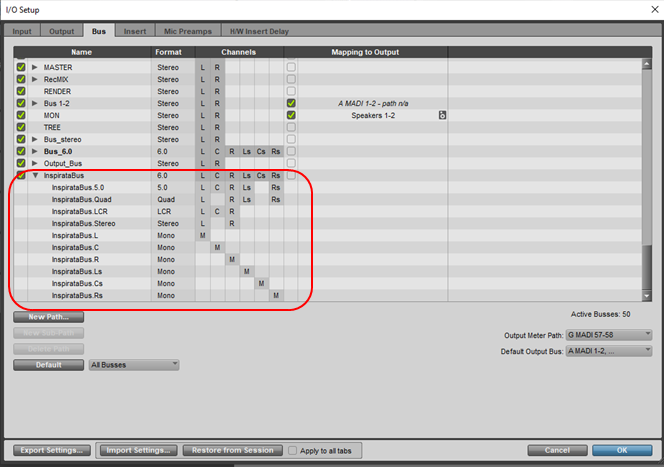
You can send the Audio Tracks to the listed Bus Sub-Paths.
![]()
Cockos Reaper
In Reaper, you can easily route track channels to an arbitrary plugin input as you can see in the figure below.
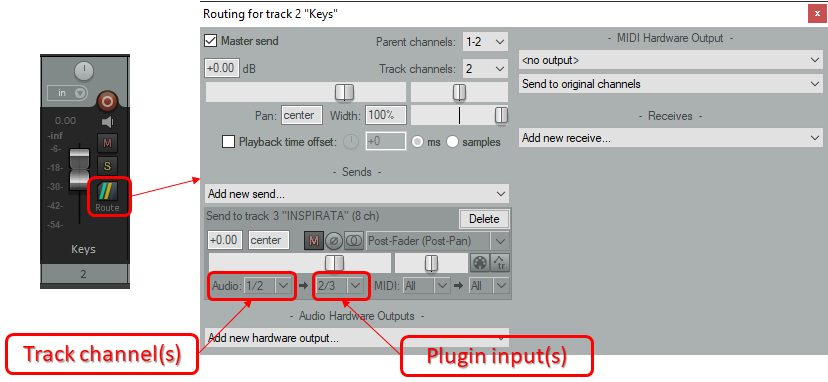
Logic Pro
Routing multiple tracks to a multi-channel Inspirata instance is possible in Logic Pro, however, it is a bit more complicated than in other DAWs. We are going to need additional individual Bus tracks - one for each input track that we want to route into Inspirata. We also need a surround Bus track, this is where the surround Inspirata instance is placed. The actual routing is done by surround panning the individual Bus tracks so that they send their outputs to the dedicated inputs of the surround Bus track.
Let us explain it through an arbitrary example where we are routing 2 mono Audio tracks to a 5.1 Aux track that has Inspirata Professional as an insert effect.
- Set the output of Audio 1 to Bus 1 and the output of Audio 2 to Bus 2.

- In the mixer, set the output of Bus 1 and Bus 2 to another Aux Bus, in this example we chose Bus 10 and named this track '5.1 INSP'. Set this track to 'Surround' mode by long-clicking (click and hold) the little icon next to the input channel's name and selecting 'Surround' from the drop-down list. Add an Instance of INSPIRATA Professional 5.1 to this track as an insert effect.
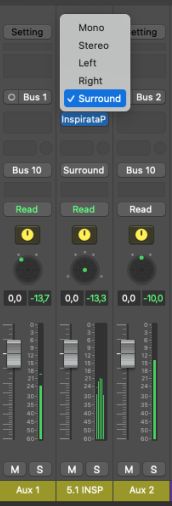

- After setting Bus 10 as a Surround channel, a surround panner tool will appear on Bus 1 and Bus 2. This is where we are going to decide which audio track goes to which input track of Inspirata by panning them accordingly.

- By double-clicking the surround panner on Bus 1 and Bus 2, you can decide where to send your audio tracks, eventually achieving routing your audio tracks into Inspirata's different inputs.
- by panning to the left channel, you will route your audio into Input 1 of INSPIRATA
- by panning to the right channel, you will route your audio into Input 2 of INSPIRATA
- by panning to center you will route your audio into Input 3 of INSPIRATA
- etc.
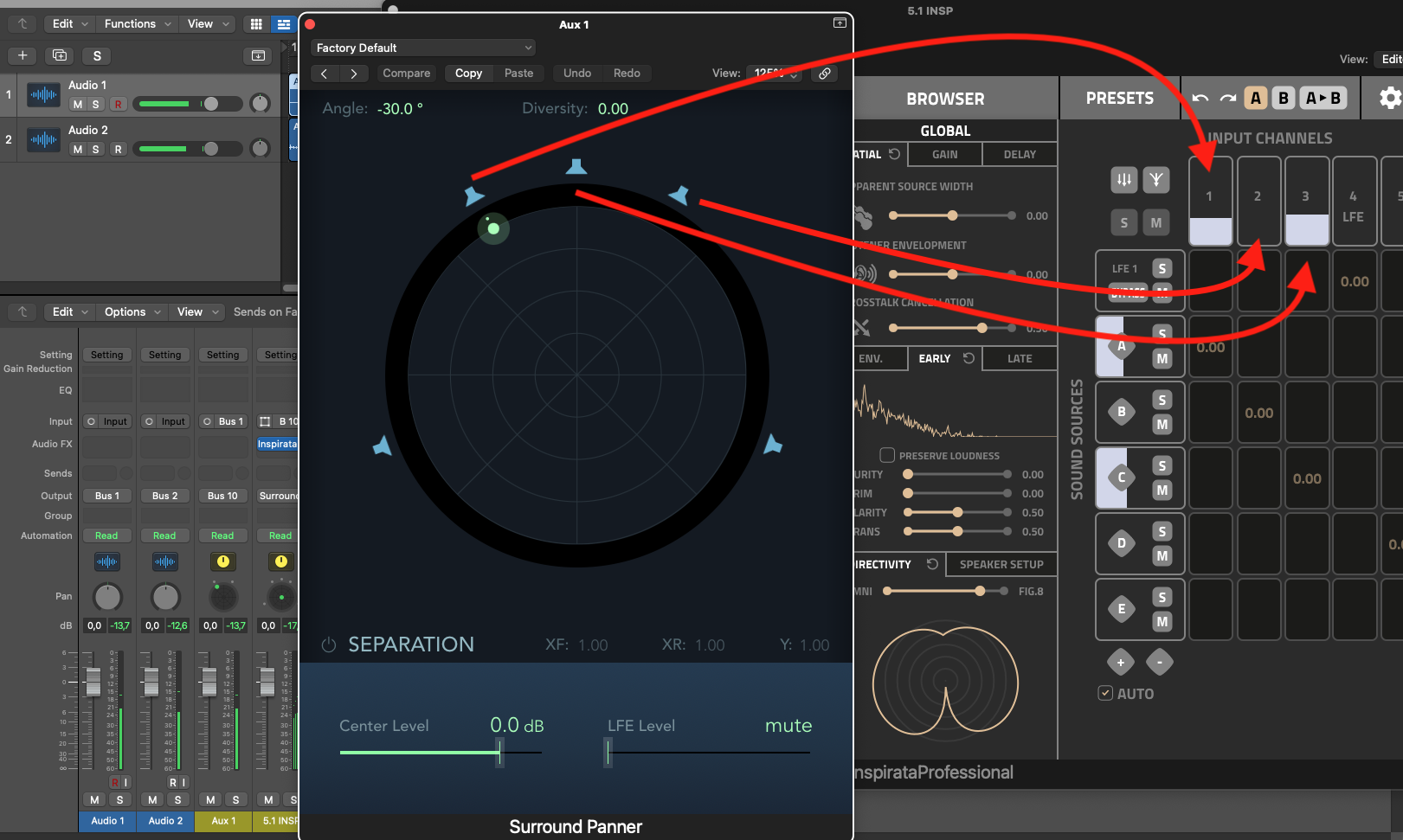
Panning Bus 1 (Aux 1) into the left channel which is Input 1 of INSPIRATA.
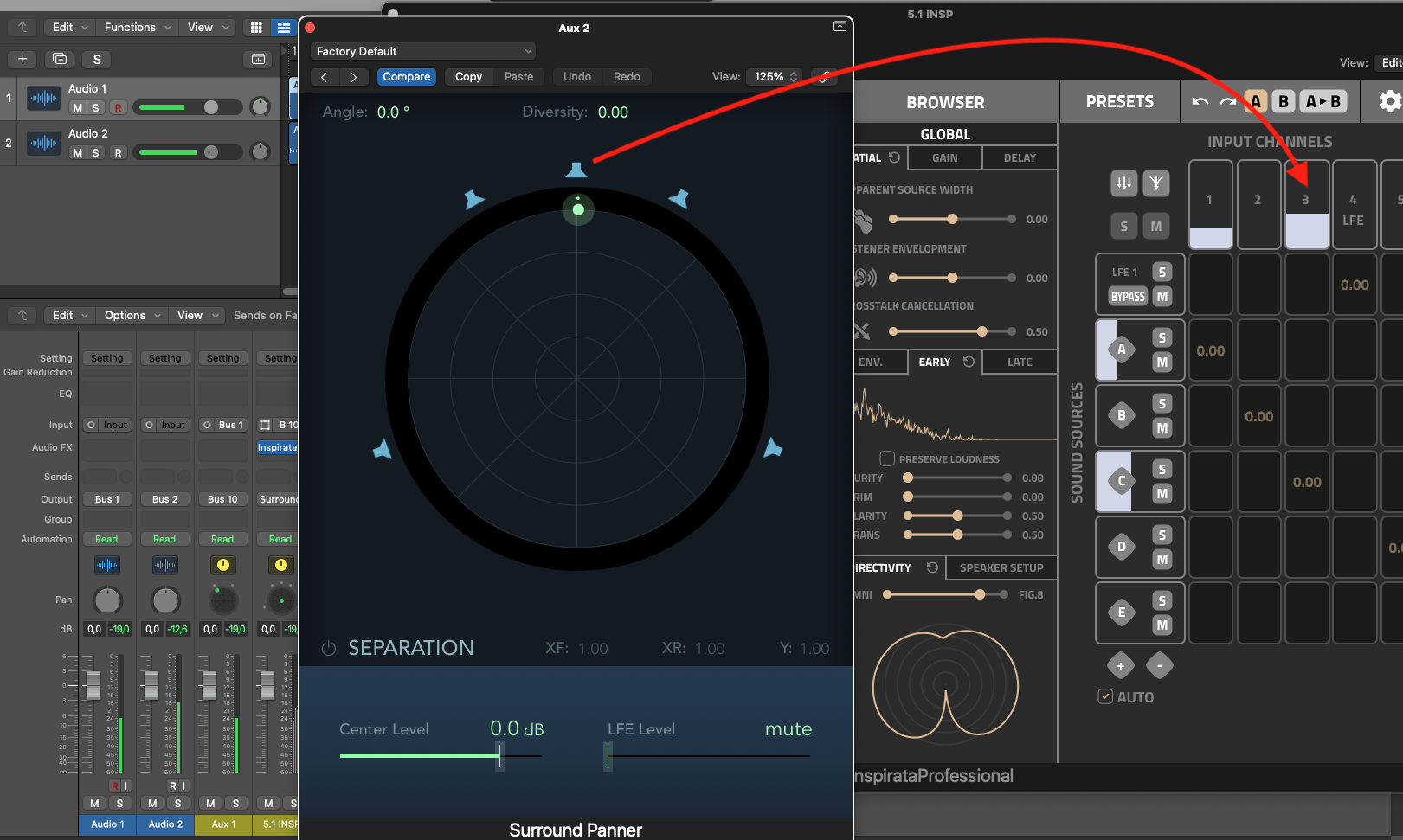
Panning Bus 2 (Aux 2) into the center channel which is Input 3 of INSPIRATA.
Information
Last updated: 31 March 2022
Applies to
- INSPIRATA Lite Edition
- INSPIRATA Personal Edition
- INSPIRATA Professional Edition
- INSPIRATA Immersive Edition
- INSPIRATA Roompack Lite
- INSPIRATA Roompack
- INSPIRATA Giveaway Lite Edition
- INSPIRATA Personal to Professional Download
- INSPIRATA Personal to Immersive Download
- INSPIRATA Professional to Immersive Download
- INSPIRATA Professional Trial
