
Help center
Installation
Downloading INSPIRATA
INSPIRATA can be downloaded from the My Products page. Use the login credentials of your user account at www.inspiredacoustics.com to log in, and go to to the My Products page, click on one of your product and the download buttons will appear. Select a destination folder where you wish to download your Inspired Acoustics products. start the download by clicking on the download button. Do the same with INSPIRATA Roompack.
Once downloaded, select the downloaded folder where you can find the Windows or Mac installers.
Installation of the plugin software
The installers for both Windows and Mac are located in the Product folder.
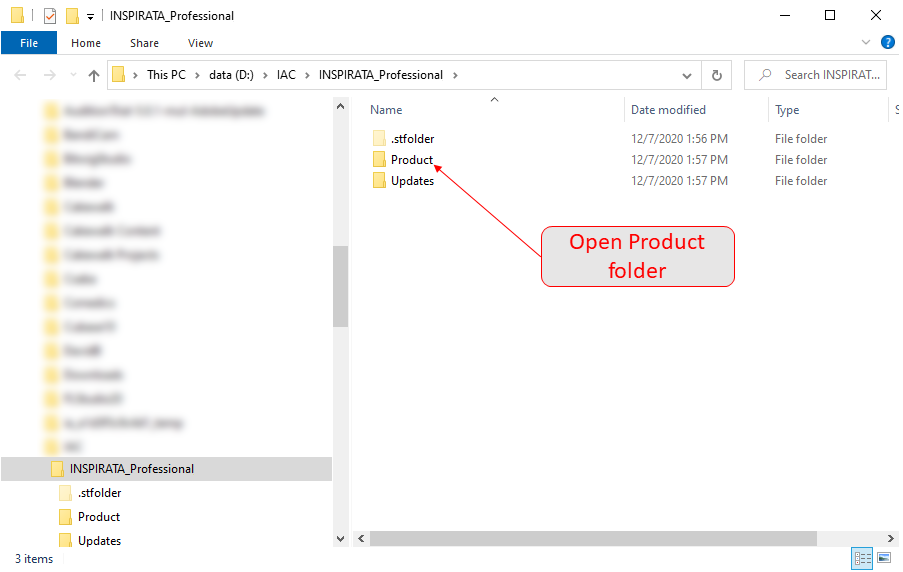
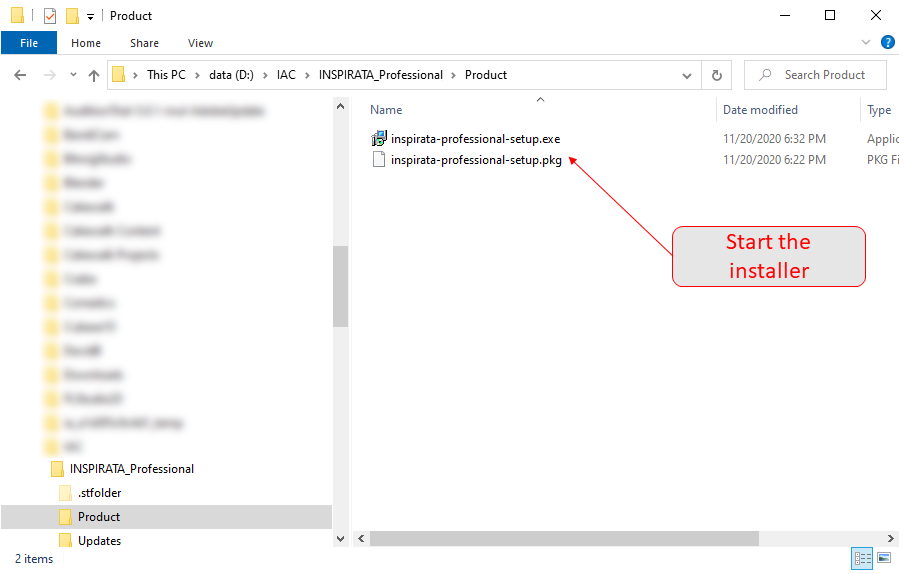
The EXE file is for Windows platforms and the PKG file is for the Mac. On Windows you can install INSPIRATA as an AAX or VST3 plugin. On Mac you can install INSPIRATA as a VST3, AAX and AU plugin.
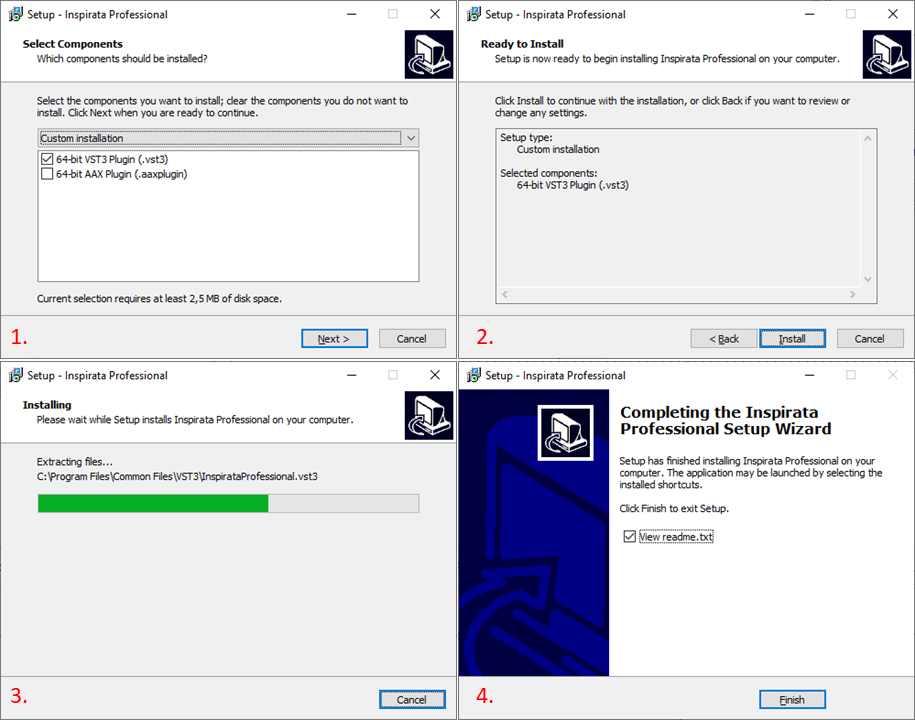
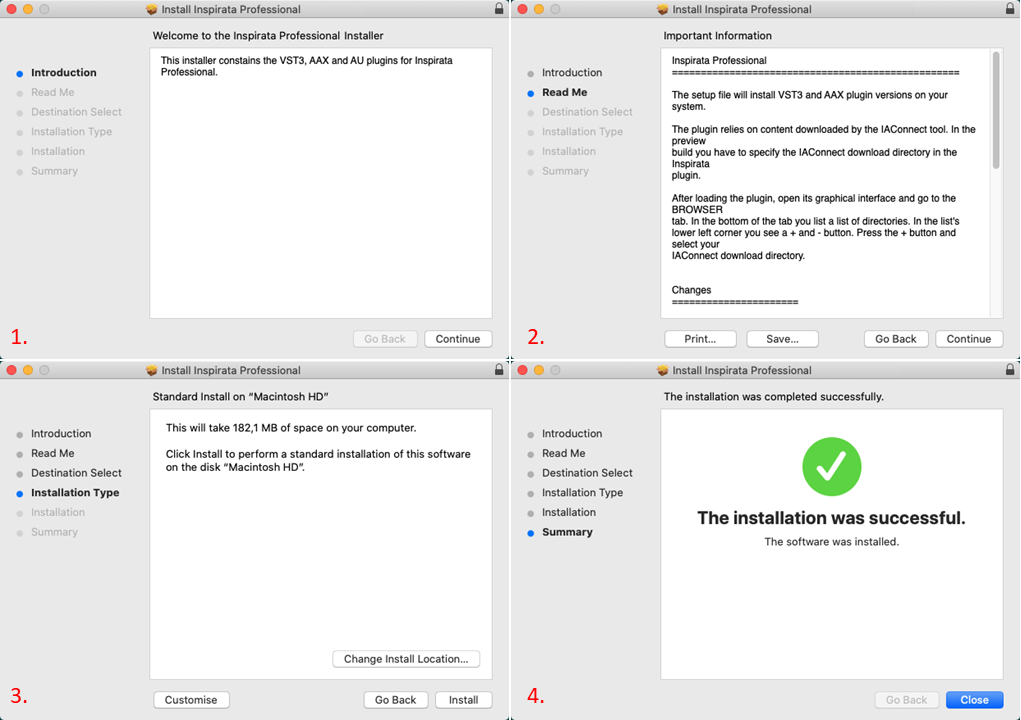
Installation of the room contents
Roompacks contain spaces that can be loaded in Inspirata. These spaces are stored in room files in the download folder. Room files do not need any installation process, they can be left at the download folder. If you wish to store them elsewhere than your download folder, you can copy them to another location like ordinary files, just don’t forget to add the new Path in Inspirata settings so that Inspirata can locate and load them from the new location.
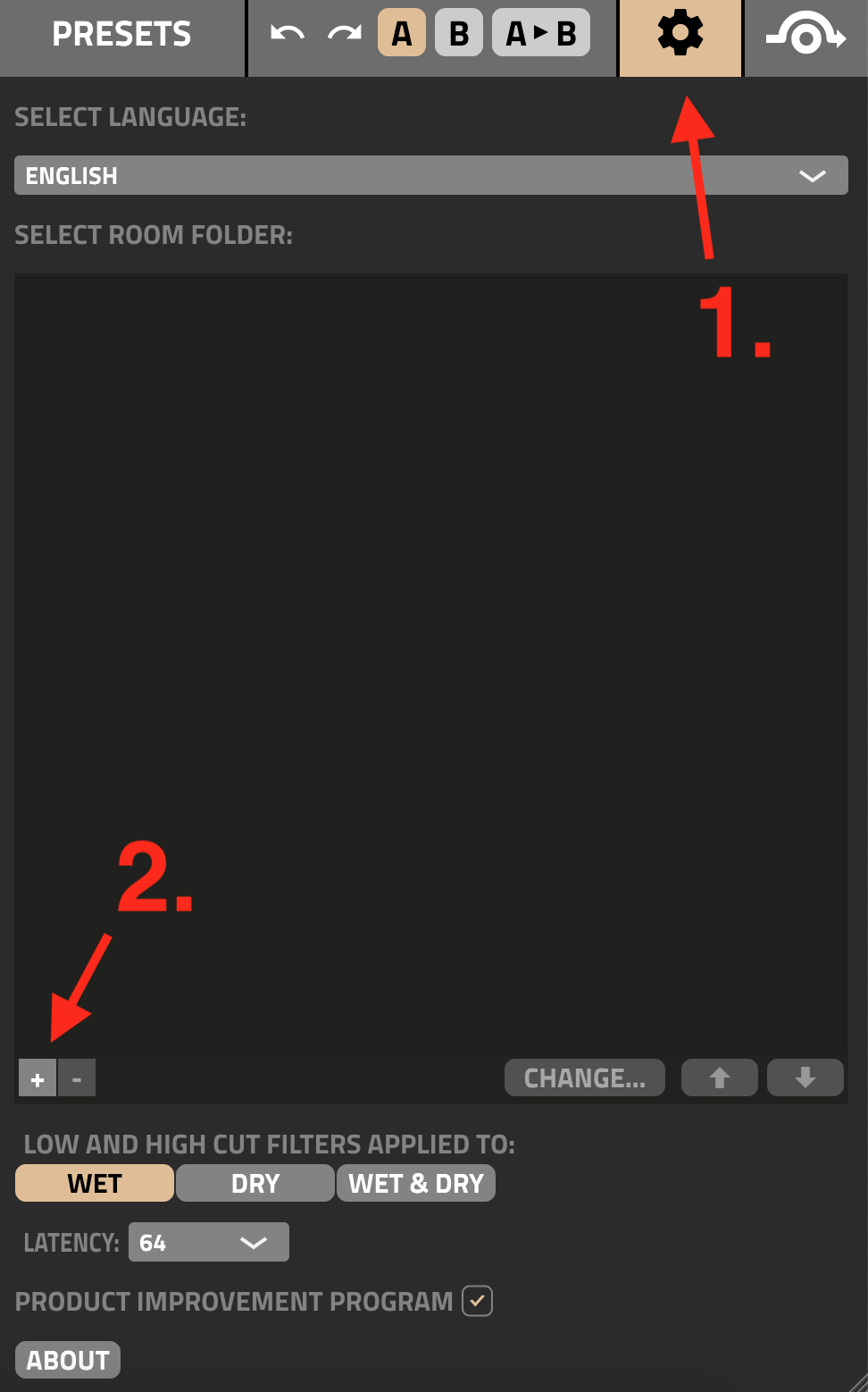
Information
Last updated: 22 March 2023
Applies to
- INSPIRATA Lite Edition
- INSPIRATA Personal Edition
- INSPIRATA Professional Edition
- INSPIRATA Immersive Edition
- INSPIRATA Roompack Lite
- INSPIRATA Roompack
- INSPIRATA Giveaway Lite Edition
- INSPIRATA Personal to Professional Download
- INSPIRATA Personal to Immersive Download
- INSPIRATA Professional to Immersive Download
- INSPIRATA Professional Trial
