
Insert or Send? WET/DRY mixing in INSPIRATA
The sound you hear in a real physical space consists of direct sound and reflected sound. The direct sound corresponds to the shortest wave propagation path from the source to the listener without any interaction with the boundary surface of the room. In other words, the sound waves propagate straight to the listener (to be precise, not entirely straight since temperature gradients in the air cause pressure changes which will alter the direction of sound propagation slightly).
Reflected sound consists of all the other reflections arriving to the listener’s position from thousands of different reflected sound paths. Since these sound pathways are always longer than the one of the direct sound, the reflected sound always comes later than the direct sound, and the time delay between a specific reflection and the direct sound is an essential ‘fingerprint’ of the space geometry and thus the room itself, between the source and the listener. See the illustration below.
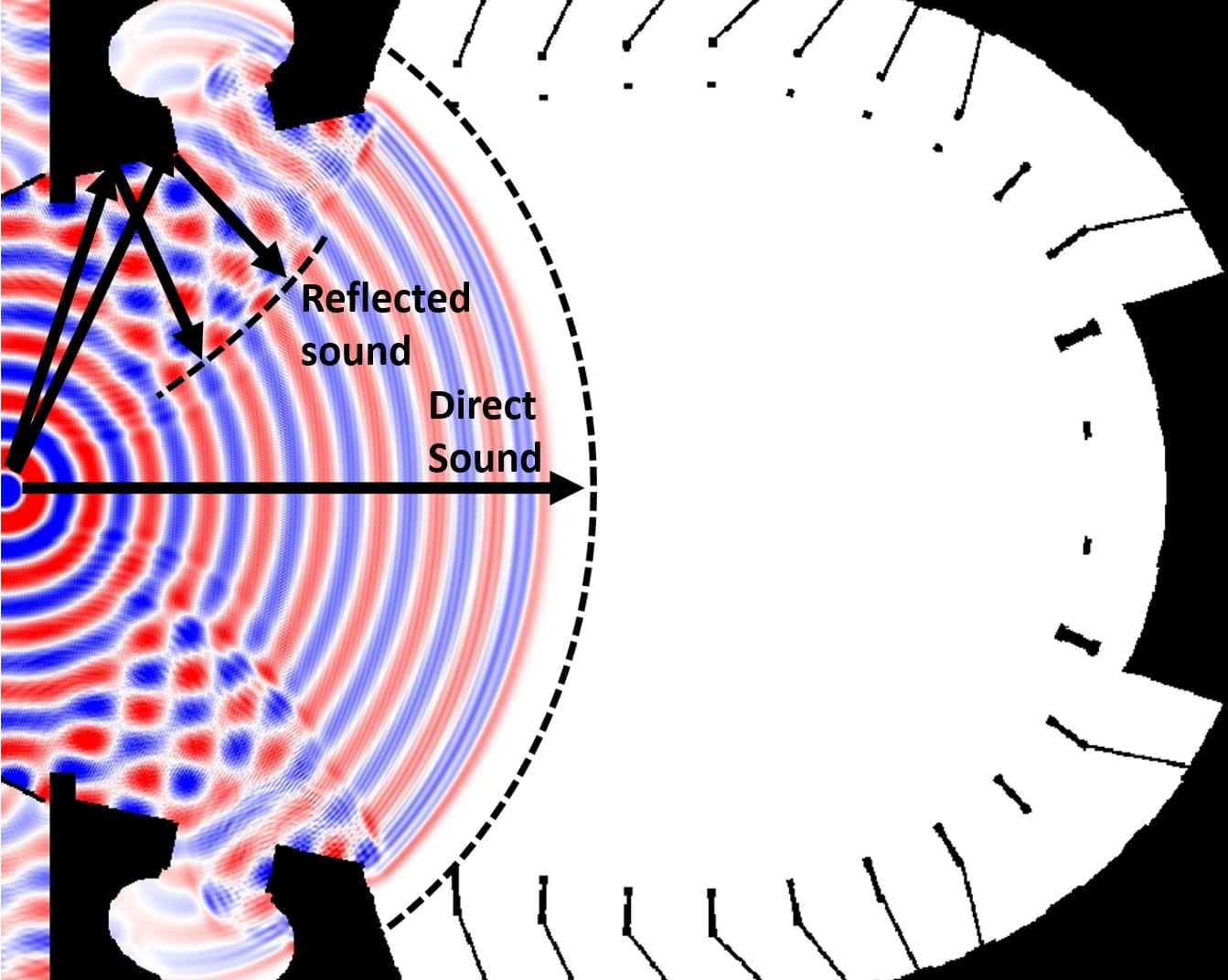
Even though in the direct sound, the soundwave does not collide with any hard surfaces, the frequency dependent absorption of air itself, the small turbulences, the temperature and pressure fluctuations and the flow of the medium will cause a location specific distortion of the direct sound. In INSPIRATA we aimed for the most realistic approach possible, so we did not oversimplify the direct sound as a perfect impulse, but we use the measured, real waveform experienced in the space. To get the most realistic - and physically accurate - output from INSPIRATA, it is advised that you use the following settings.
- Use INSPIRATA primarily an insert effect and gain advantage of the built in smart direct/reverberant mixing algorithm;
- Select the NATURAL mode on the Delay Tab, to take into account the propagation delay of the different sources accurately. This will ensure that sound from a source further back will get to the listener slightly later compared to a source closer to the listener.
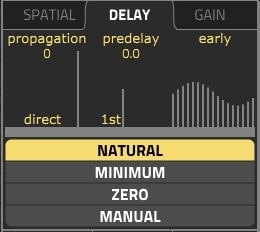
- Instead of Wet/Dry mix, use the direct/reverberant slider to mix the direct sound and reverberation. This way INSPIRATA automatically blends the measured, physically accurate, real direct sound and the corresponding reflections together in a way that all the different time-delays and spatial directional information are taken into account and phase coherence will be automatically assured. Contrary to the direct/reverberant slider, the wet/dry control mixes the processed and the unprocessed signals. Note that if the wet/dry slider is in any other value than 100% wet, the actual measured direct sound should be turned off with the DIR toggle button on the Main Control Panel. If you do not switch the DIR toggle off, the joint presence of the measured direct sound and the unprocessed dry audio may cause phase problems and could result in a comb-filtered, unpleasantly phasing sound.
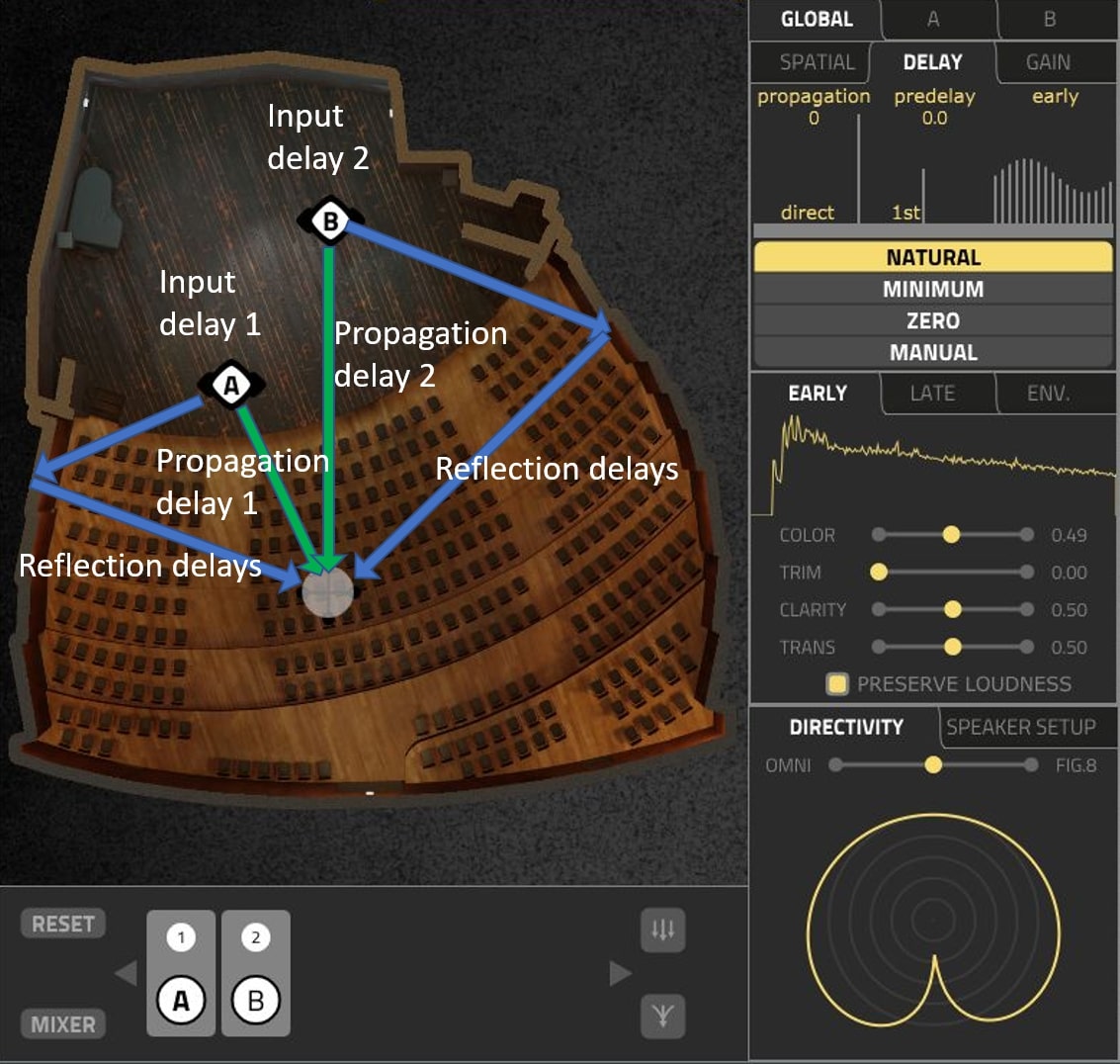
Of course, INSPIRATA can also be used the classic way as a send effect, by putting it on an auxiliary or FX channel with a 100% WET setting and adjusting the wet/dry balance in the DAW, we just recommend to not forget turning off the direct sound in INSPIRATA for this use case.
Mixing is all about creativity, so there is no right or wrong way to use any tool. Feel free to experiment!
