Welcome AVID / Pro Tools users

In partnership with Avid Technology, Inspired Acoustics is giving away INSPIRATA Lite for FREE for all Pro Tools users as part of the Pro Tools Inner Circle program!
This is a unique opportunity to step into the world of INSPIRATA, the world of unparalleled acoustic detail.
What is INSPIRATA Lite?
INSPIRATA Lite Edition is a measurement-based stereo reverb workstation with ultra-realistic sound and a wide variety of real acoustic spaces to choose from.
-
Ultra-realistic sound
-
A wide variety of real acoustic spaces
-
Near and far listener positions in each space
-
Real-time rotation of the listener’s perspective
-
Independent direct, early, and late reflections
-
Width and perspective control
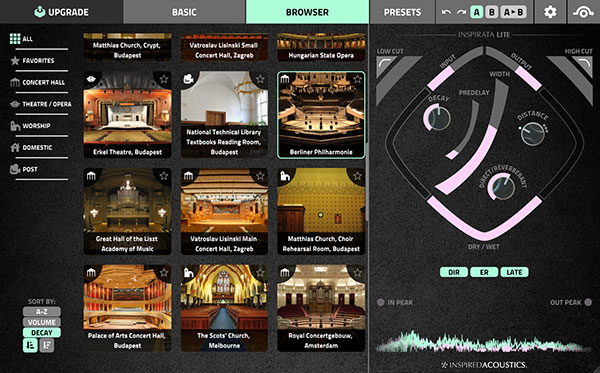
How to claim your free copy?
1. Download
Download both the INSPIRATA Lite plugin and the Roompack (room library) from your data source of choice by clicking on the buttons below.
Inspirata Giveaway Lite Edition:
![]() Inspirata Giveaway Lite Edition (Win) installer (133 MB)
Inspirata Giveaway Lite Edition (Win) installer (133 MB)
![]() Inspirata Giveaway Lite Edition (Mac) installer (154 MB)
Inspirata Giveaway Lite Edition (Mac) installer (154 MB)
Inspirata Giveaway Roompack Lite:
Inspirata Giveaway Roompack Lite (10.7 GB)
2. Register & Activate
- Press the button below and register your free product with your voucher code from the Avid website.
- Enter your email address on the form to create a new account or sign in if you already have one.
- After successful registration, sign in and you will see your Activation Code under the „My Products” page.
- Open your iLok License Manager application and redeem the license with your Activation Code.
- Activate your Inspirata Lite plugin to your iLok dongle or iLok Cloud.
3. Enjoy!
How to Install INSPIRATA Lite?
- Open the Product folder in the downloaded Inspirata Lite folder.
- If you are using Windows, launch the .EXE file to start the installation. If you are using a Mac, start the .PKG file.
- Go through the installation process and rescan your DAW's plugin folder with your DAW. Note that the Roompack folder has no installer.
- Start Inspirata.
- Go to Settings in Inspirata (cogwheel button on the top right) and add the path of your room pack folder to let Inspirata recognize the downloaded rooms. You can move the download folder to any other location on your computer before setting up the folder path in Inspirata.
Still having questions?
- Visit our Help Center and Tutorial videos or send us a support ticket via e-mail.
- You can use the following MD5 checksum to verify if the Roompack download is correct: 84f2b84e3d8d452a680ee77be3e505d3